Did your WPSD-based hotspot using an MMDVM modem prompt you to re-select your modem on the configuration page today?
I noticed today that some of my MMDVM hot spots running WPSD were now asking me to identify the modem I was using. They seemed to function still, but moving forward with any future configuration changes would require me to choose a modem.
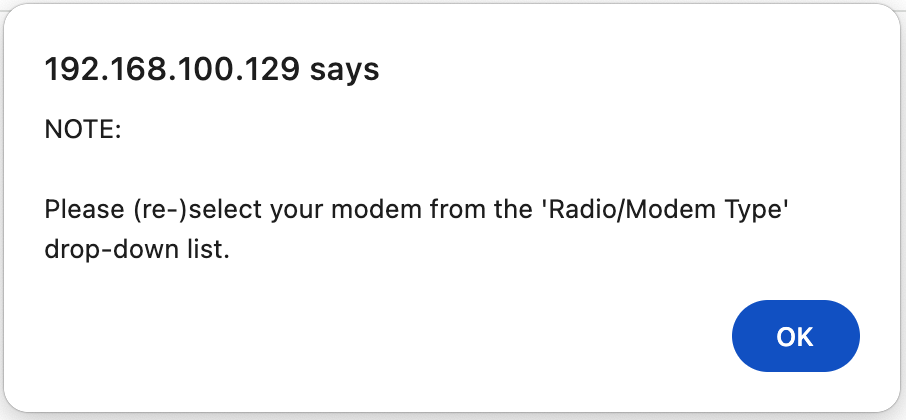
A few of my hot spots are running the MMDVM hardware that I purchased through Aliexpress. These are relatively common, and I have had excellent luck with them as simple/low-cost hotspots. They are easily identified with the OLED display and a Ver 1.7 designation printed on the modem board.

I did not have any documentation of what I previously selected as a modem. I recall choosing the STM32 board because it has an STM32 clone/compatible chip (AT32), but this was not working. I tried all of the MMDVM choices without any success.
After scanning the WPSD Facebook and Discord communities, I found others having the same issue. Chip called out the importance of selecting the specific modem board you are using, as the generic modem entries are being retired.
The change log for WPSD documented this well. The easiest way to find the change log is to go to Admin -> Advanced -> Tools -> Change Log from the main dashboard menu.
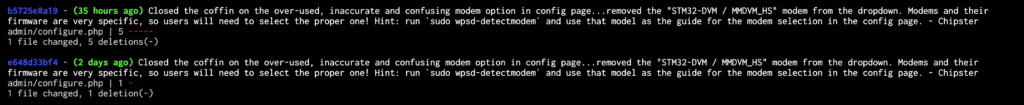
Using the “sudo wpsd-modemdetect” command from an SSH prompt in my hotspot, I determined I should use the “MMDVM_HS_Hat” selection. I had tried that, but I failed to notice that the baud rate had been set back to 460800, which was now being discovered at 115200. I do not remember changing that previously, but changing the baud rate made the difference!
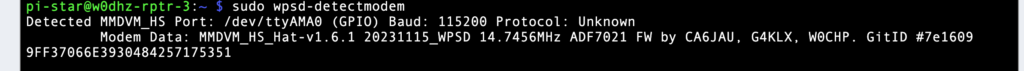
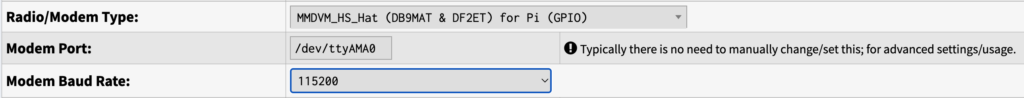
If you are encountering the same issue, try using the wpsd-detectmodem command to help make sure you are choosing the correct modem and baud rate.
I hope this eliminates some confusion and quickly gets you back on the air!
Dale – W0DHZ
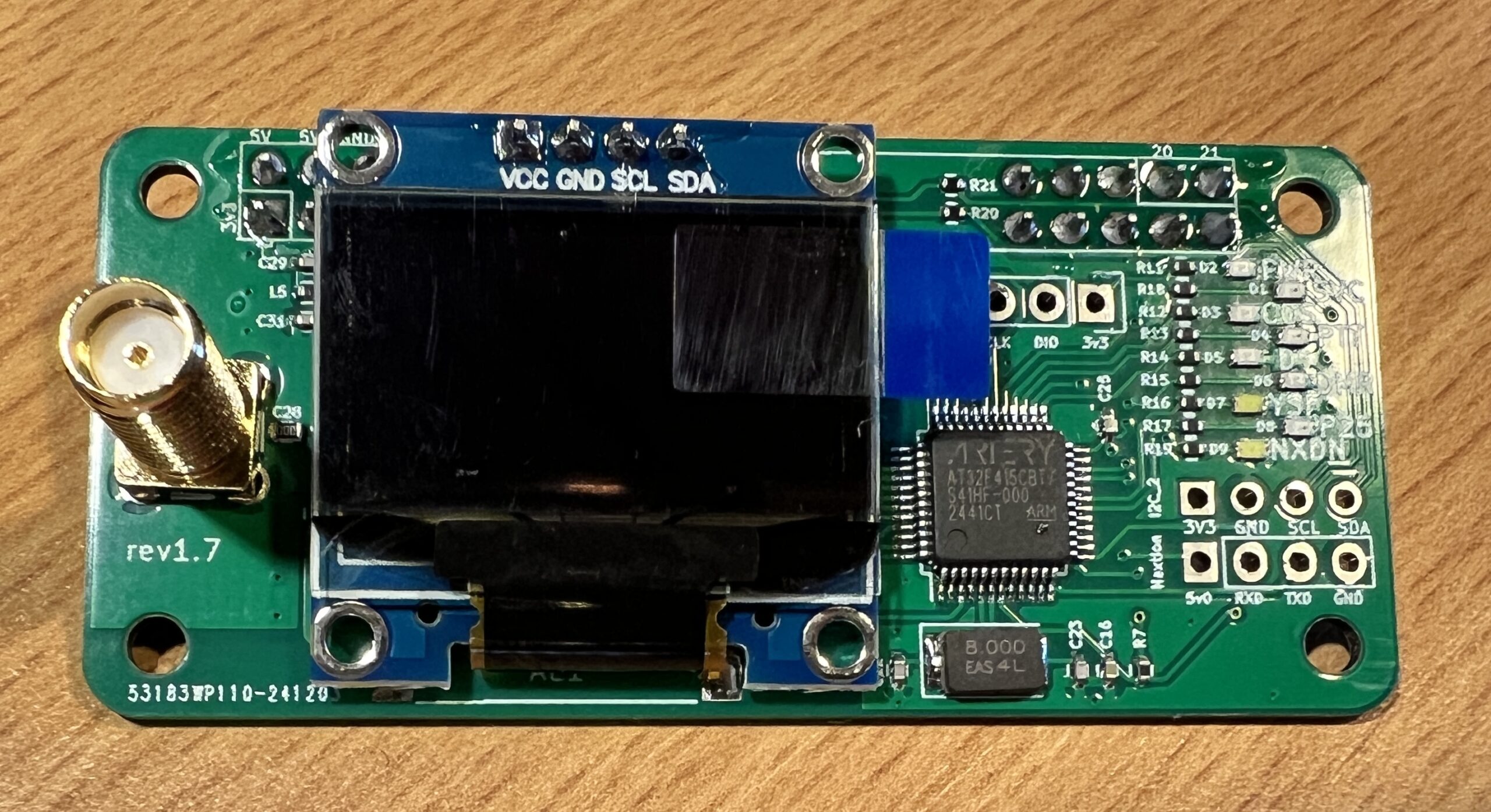
Leave a Reply